es::MotionBlur
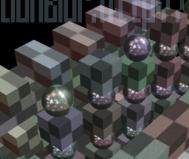
Try this excellent physics demo, found at "suzuna"'s home page. The readme mentions a library called "es", but I have no idea where it comes from (there is a similar,older demo on Kano's webpage - maybe they are related).
Use 'c' key to change scene and mouse left button to "punch" objects. You can enter command codes with the mouse right button (for example, do a "up,down" movement with the mouse while mouse right button is pressed will reset the scene). Just clicking on the mouse right button will toggle help display.
It seems there are hidden mouse codes.
